Accessing Python package index JSON APIs with requests
PyPI, the Python package index, provides a JSON API for information about its packages. This is essentially a machine-readable source of the same kind of data you can access while browsing the website. For example, as a human, I can head to the numpy project page in my browser, click around and see which versions there are, what files are available, and things like release dates and which Python versions are supported:
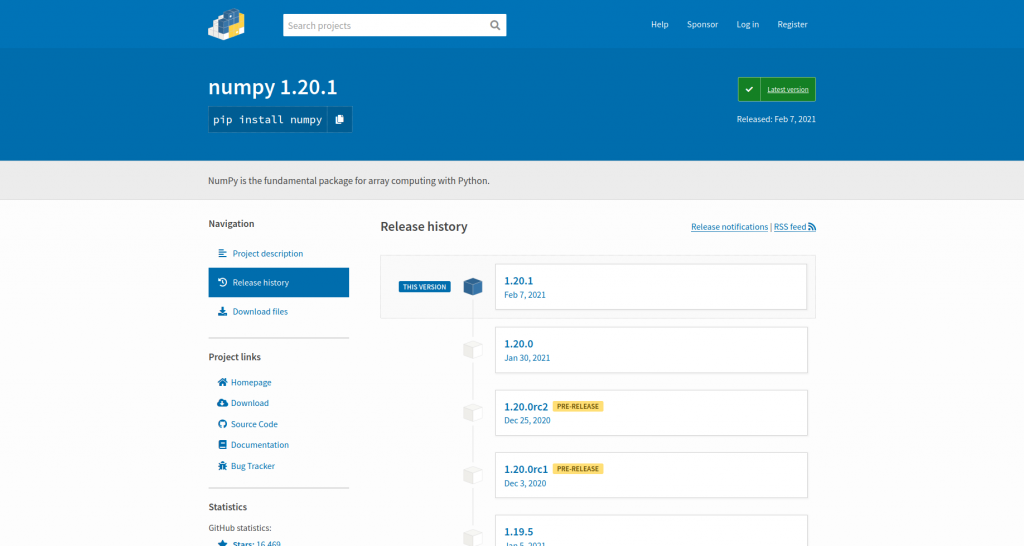
But if I want to be able to write a program to access this data, I can use the JSON API instead of having to scrape and parse the HTML on these pages.
Aside: on the old PyPI website, when it was hosted at pypi.python.org, the URL of the numpy project page was at pypi.python.org/pypi/numpy – and accessing the JSON was a simple matter of adding a /json on the end, hence: https://pypi.org/pypi/numpy/json. Now the PyPI website is hosted at pypi.org – and numpy’s project page is at pypi.org/project/numpy – but the new site doesn’t include rendering the JSON – but it’s still running as it was before. So now, rather than adding /json to the URL, you have to remember the URL of where they are.
You can open up the JSON for numpy in your browser by heading to its URL. Firefox renders it nicely like this:
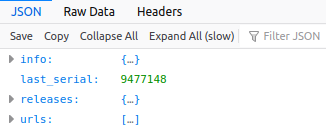
You can open up info, releases and urls to inspect the contents within. Or you can load it into a Python shell. Here’s a few lines to get started:
import requests
url = "https://pypi.org/pypi/numpy/json"
r = requests.get(url)
data = r.json()Once you have the data (calling .json() provides you with a dictionary of the data), you can inspect it:
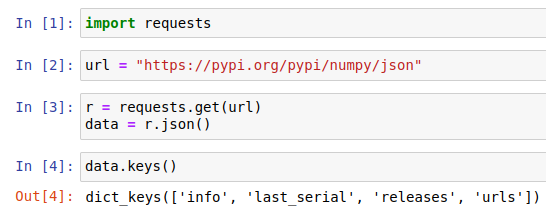
Open up releases and inspect the keys inside it:
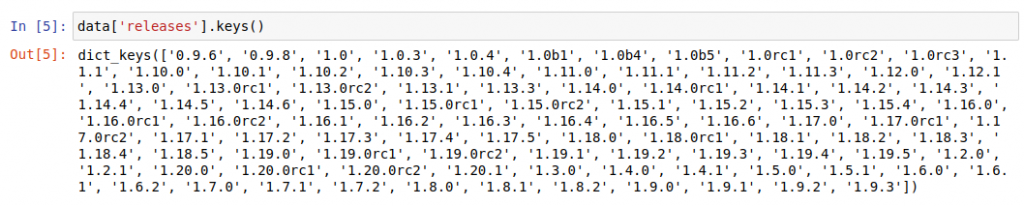
This shows that releases is a dictionary with version numbers as keys. Pick one (say, the latest one) and inspect that:
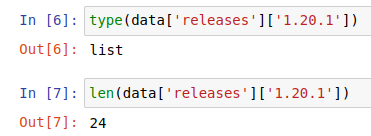
Each release is a list – the one we’re looking at contains 24 items. But what is each item? Since it’s a list, we can index the first one and take a look:
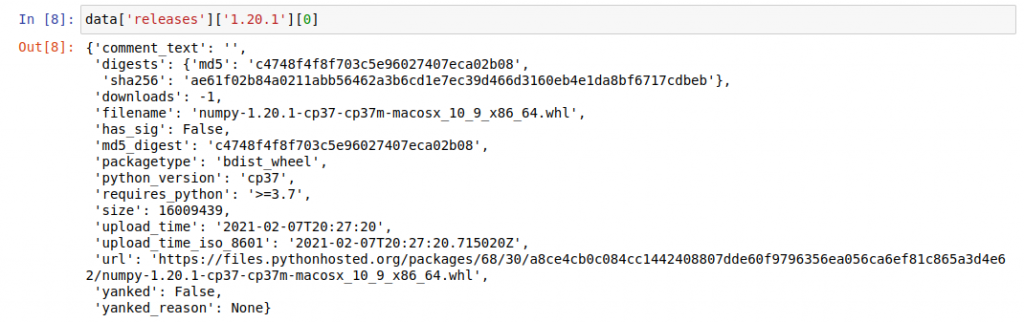
This item is a dictionary containing details about a particular file. So each of the 24 items in the list relates to a file associated with this particular version number – the 24 files you see listed at https://pypi.org/project/numpy/1.20.1/#files
Now you could write a script which looks for something within the available data. For example, the following loop looks for versions which have sdist (source distribution) files that specify a requires_python attribute and prints them out:
for version, files in data['releases'].items():
for f in files:
if f.get('packagetype') == 'sdist' and f.get('requires_python'):
print(version, f['requires_python'])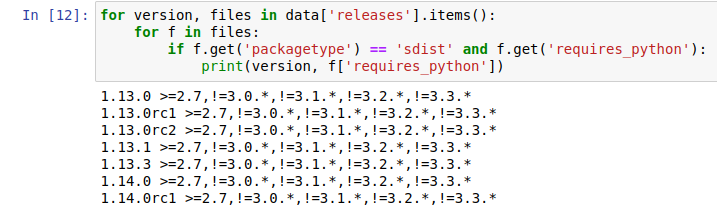
piwheels
Last year I implemented a similar API on the piwheels website. piwheels.org is a Python package index which provides wheels (pre-compiled binary packages) for the Raspberry Pi architecture – it’s essentially a mirror of the package set on PyPI, but with Arm wheels instead of any files uploaded to PyPI by package maintainers.
Since we mimic the URL structure of PyPI, i.e. you can change the pypi.org part of the URL of a project page to piwheels.org and it’ll show you a similar kind of project page – showing details about which versions we have built and which files are available. Since I liked the way the old site allowed you to add /json to the end of the URL, I made ours work like this, so numpy’s project page on PyPI is pypi.org/project/numpy – on piwheels is piwheels.org/project/numpy – and the JSON is at piwheels.org/project/numpy/json
There’s no need to duplicate the contents of PyPI’s API, only provide information about what’s available on piwheels, so we include a list of all known releases, some basic information and a list of files we have:
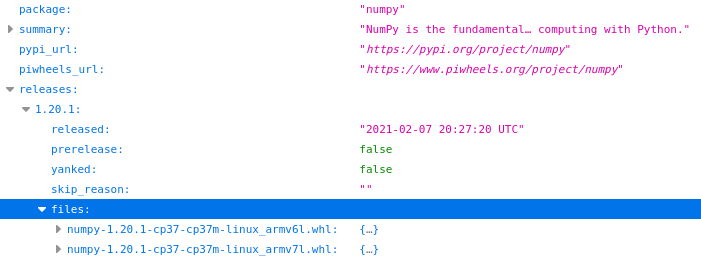
Similarly to the previous PyPI example, you could create a script to analyse the API contents, for example to show the number of files piwheels has for each version of numpy:
import requests
url = "https://www.piwheels.org/project/numpy/json"
package = requests.get(url).json()
for version, info in package['releases'].items():
if info['files']:
print('{}: {} files'.format(version, len(info['files'])))
else:
print('{}: No files'.format(version))Also, each file contains some metadata:
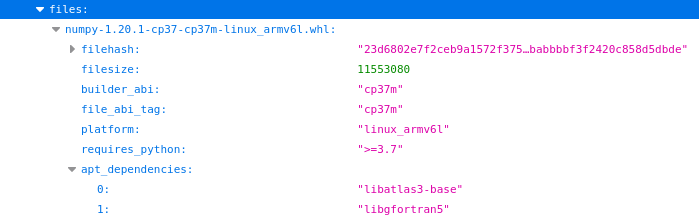
One particularly useful thing here is the apt_dependencies field which lists the apt packages needed to be able to use the library. In the case of this numpy file, as well as installing numpy with pip, you’ll also need to install libatlas3-base and libgfortran using Debian’s package manager apt.
Here is an example script which shows the apt dependencies for a package:
import requests
def get_install(package, abi):
url = 'https://piwheels.org/project/{}/json'.format(package)
r = requests.get(url)
data = r.json()
for version, release in sorted(data['releases'].items(), reverse=True):
for filename, file in release['files'].items():
if abi in filename:
deps = ' '.join(file['apt_dependencies'])
print("sudo apt install {}".format(deps))
print("sudo pip3 install {}=={}".format(package, version))
return
get_install('opencv-python', 'cp37m')
get_install('opencv-python', 'cp35m')
get_install('opencv-python-headless', 'cp37m')
get_install('opencv-python-headless', 'cp35m')We also provide a general API endpoint for the list of packages, which includes download stats for each package:
import requests
url = "https://www.piwheels.org/packages.json"
packages = requests.get(url).json()
packages = {
pkg: (d_month, d_all)
for pkg, d_month, d_all, *_ in packages
}
package = 'numpy'
d_month, d_all = packages[package]
print(package, "has had", d_month, "downloads in the last month")
print(package, "has had", d_all, "downloads in total")pip search
Since pip search is currently disabled due to its XMLRPC interface being overloaded, people have been looking for alternatives. You can use the piwheels JSON API to search for package names instead, seeing as the set of packages is the same:
#!/usr/bin/python3
import sys
import requests
PIWHEELS_URL = 'https://www.piwheels.org/packages.json'
r = requests.get(PIWHEELS_URL)
packages = {p[0] for p in r.json()}
def search(term):
for pkg in packages:
if term in pkg:
yield pkg
if __name__ == '__main__':
if len(sys.argv) == 2:
results = search(sys.argv[1].lower())
for res in results:
print(res)
else:
print("Usage: pip_search TERM")
More information about the piwheels API can be found here: https://www.piwheels.org/json.html
Latest blog posts
Accessing Python package index JSON APIs with requests
PyPI, the Python package index, provides a JSON API for information about its packages. This is essentially a machine-readable source of the same kind of data you can access while browsing the website. For example, as a human, I can head to the numpy project page in my browser, click around and see which versions […]
The IPython shell and Jupyter notebooks
The Jupyter project started out as IPython and the IPython Notebook. It was originally a Python-specific interactive shell and notebook environment which later branched out to become language-agnostic, supporting Julia, Python and R – and potentially anything else. IPython is a Python shell – similar to what you get when you type python or python3 […]
virtualenvwrapper
For some time, Python has had support for managing virtual environments. Python 3.3 even added the built-in module venv for creating environments without third-party libraries. There are a number of different tools Python programmers use to manage their environments and the one I use is called virtualenvwrapper. Virtual environments are a way of separating your […]
Advent of Code
The best tool is one that helps you learn! I’ve enjoyed participating in Advent of Code for the last few years. It’s a series of daily Christmas-themed coding challenges throughout December, and it’s great fun. https://adventofcode.com/2020 I post my solutions in Jupyter notebooks on GitHub: https://github.com/bennuttall/advent-of-code-2020/