Byobu is a text-based window manager and terminal multiplexer. If you’ve ever used screen, it’s similar but more modern and more intuitive.
If you SSH’d into a Pi or server, ran sudo apt update && sudo apt upgrade for example, and lost your internet connection while it was running, your command would be lost to the void. If you start a byobu session first, it keeps running and when you reconnect, it’s been running happily without your eyes on it.
Byobu allows you to maintain multiple terminal windows, connect via SSH, disconnect, reconnect, even let other people access it, all the time keeping the session alive.
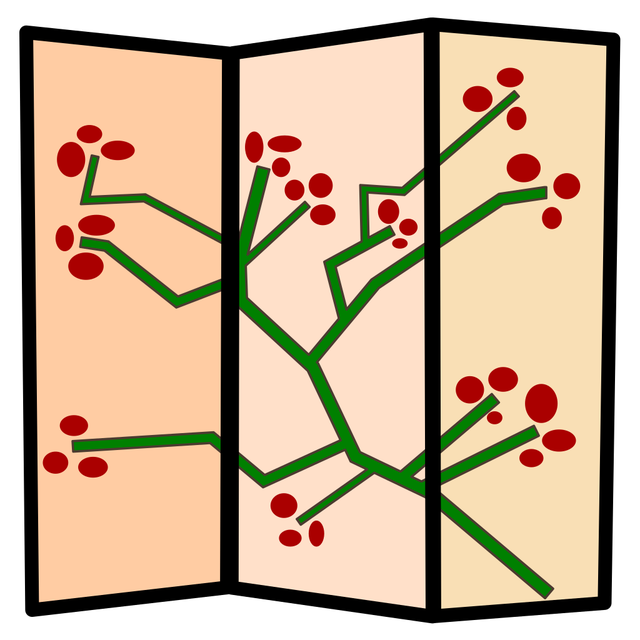
To install byobu on Debian/Raspbian/Ubuntu:
sudo apt install byobu
Then enable it:
byobu-enable
Now drop out of your SSH session and log back in – you’ll land in a byobu session. Run a command like sudo apt update and close the window (or enter the escape sequence Enter-tilde-dot) and log back in. You’ll see the update running as you left it.
There are a lot of features I don’t use regularly or at all. The most common ones I use are:
- F2 – New window
- F3/F4 – Navigate between windows
- Ctrl-F2 – Split pane vertically
- Shift-F2 – Split pane vertically
- Shift-left/Shift-right – navigate between splits
- Shift-F11 – Zoom in on a split (same to zoom back out)
You’ll learn more visually by watching this video:
Byobu has been great for maintenance of piwheels. We have a horizontal split showing the piwheels monitor in the top half and the syslog entries being scrolled in real time in the bottom half. Then if we wnat to do something else, we switch to another window. It’s particularly handy when we’re investigating something together, as I can see what Dave types (and correct his typos) while we chat in IRC.
I also have byobu enabled on my home and work servers, so I can log in and everything is as I left it – multiple jobs running, a window left in a particular directory, running a process as another user, that kind of thing.
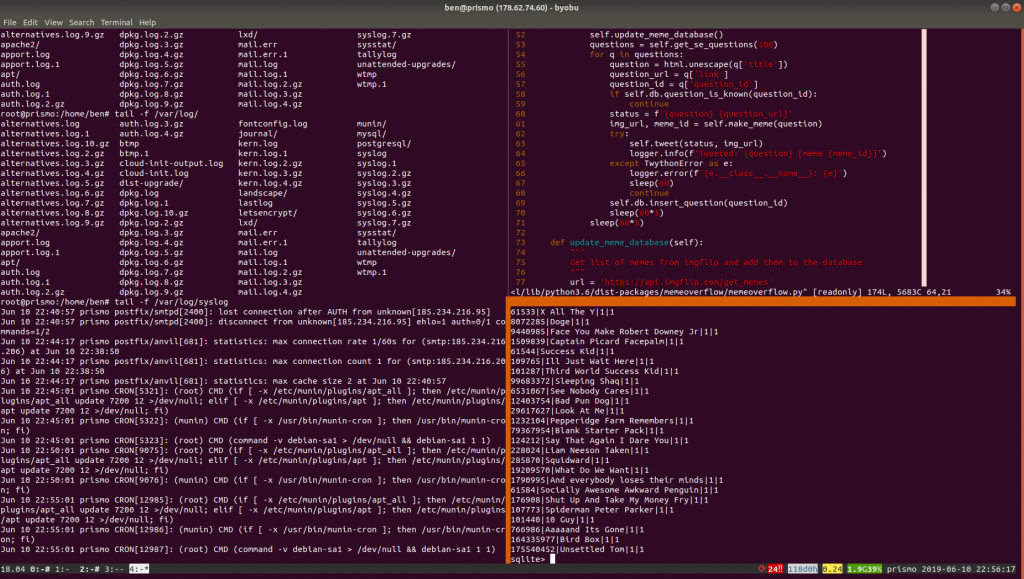
It’s handy for development on Raspberry Pis too. You can launch byobu on the desktop, run a command, then SSH in and attach yourself to the session where that command is running. Just note that enabling byobu won’t change what the terminal launcher does. Just run byobu to launch it.